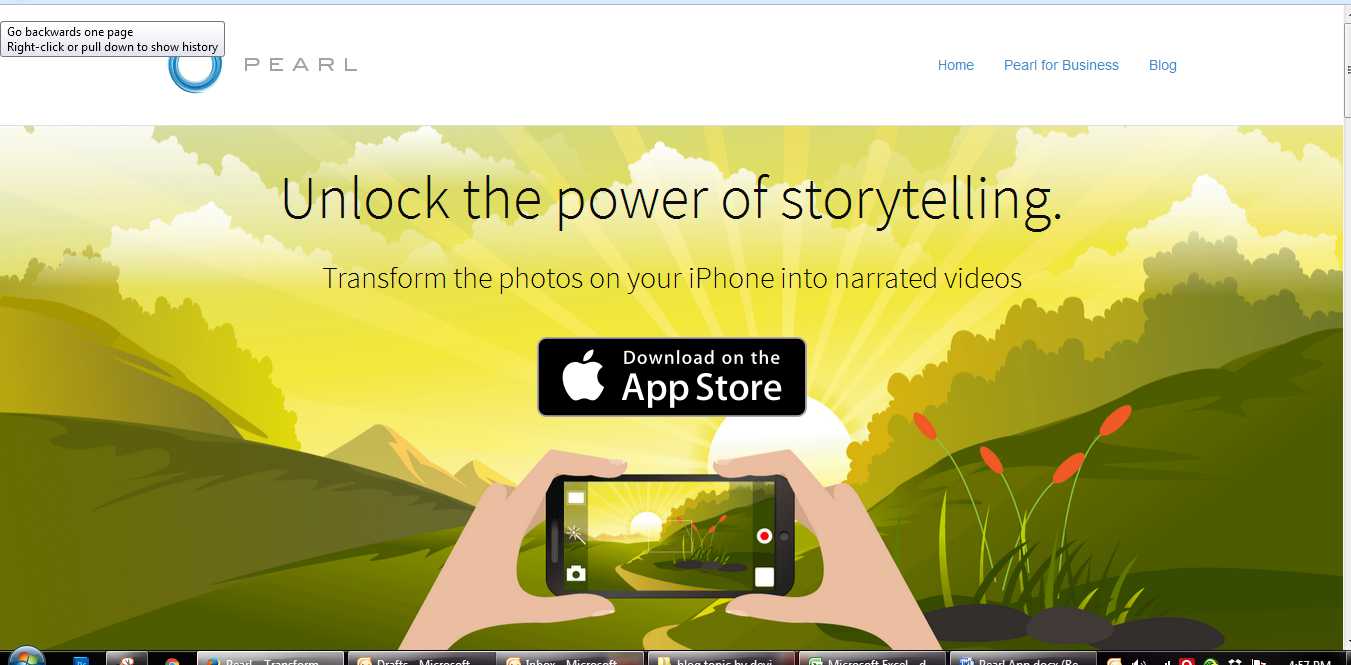Most of us social media network users are overtly busy with sharing all the major and minor moments of our lives in social media through statuses, images and videos. From waking up in the morning until we’re asleep, social media has captured a lot of time in our daily life. People love to share their emotions, events and others with their online friends, especially via images.
Images of special moments like birthday party, wedding ceremony, get-together, trips etc are generally shared in albums of images. Another option instead of albums is the video, but recoding a full video and narrating it in simple social share with music is quite time-consuming. Here comes the Pearl app in action.
What is this Pearl App about?
The iOS app Pearl simply transforms photos into slideshow or motion picture, and adding music to that gives a look of video. It was launched in June of 2016 by the developer group of Voicekick, Inc. This app is very powerful and nicely featured photo-editor and video-maker app. What makes it different from other similar looking apps is that your own voice can be recorded or dubbed and added to the slideshow aside the music. Besides, Pearl has prepared music depending on various moods and atmosphere like happy, sad, cheerful etc. If you don’t like them, store a song of your choice in phone library and use it in making Pearl video.
Where is the Pearl App Available?
Pearl app is easily available in the iPhone App Store; unfortunately, there isn’t any version of the Android or Windows users yet. There are both free and paid versions of the app, but free version will have the Pearl logo in your video, for ad purpose. If you want to enjoy the ad-free version, purchase the app for only $1.99, or around 134 INR.
How to Create Slideshow or Video in Pearl App?
- Begin the process by selecting photos in JPG, JPEG and PNG forms, which transform into MP4 video. There is no limit of pictures you select to make a video in Pearl, although adding more photos makes your file size heavy. After finishing the process, give an eye-catchy title to it.
- The next you do is to add music and voice and narrate the video. You can reorder and apply zoom, adjust focus on the images, change their orientation from landscape to portrait and vice versa. After all modifications are done, preview the slideshow before finally turning it into video form.
- After completing the whole process of the transformation, simply share the video on the social media platform you are using, such as Facebook, Instagram, Twitter, YouTube etc.
Does a Business Get Benefited from Pearl App?
Apart from creating videos of different life events, Pearl app is a great help for brand promotion. If you have a small or medium business and you want your product launch to be pushed and noticed in social media, apps like Pearl are the perfect way to do that. Besides, you can revive the lost glory of an old product through such video. Videos obviously work more effectively than still pictures and leave more impressed view among visitors about your product or service.